Chat¶
New API provides quick access to several AI chat applications, making it easy for you to test or use them.
Import Configuration¶
On the Console -> API Token page, you can import the configuration into chat applications with one click.
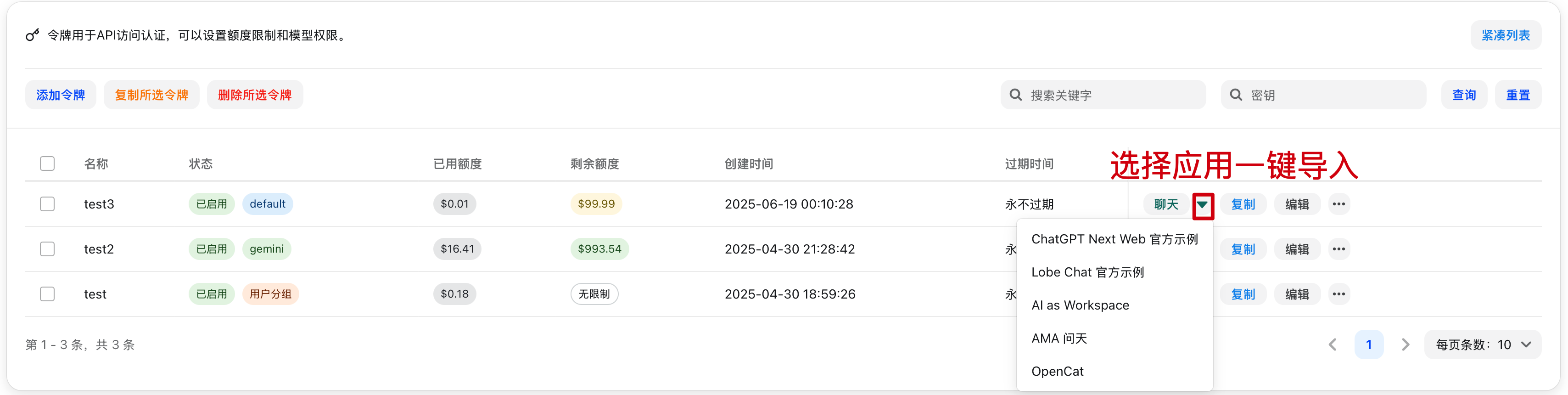
ChatGPT Next Web¶
Currently suspended.
Lobe Chat¶
Info
Lobe Chat is an open-source multimodal chat application that supports various large language models (LLMs) and plugin extensions. It enables not only text conversations but also image, audio, and other multimodal interactions. Suitable for personal assistants, Q&A, content creation, and more. Lobe Chat features a clean and intuitive interface, supports multi-device sync, and allows users to customize models and plugins as needed, flexibly expanding chat capabilities. Both developers and regular users can get started easily and enjoy an efficient smart chat experience.
Warning
Lobe Chat currently does not support one-click configuration import from New API. Manual entry is required.
Configuration Example
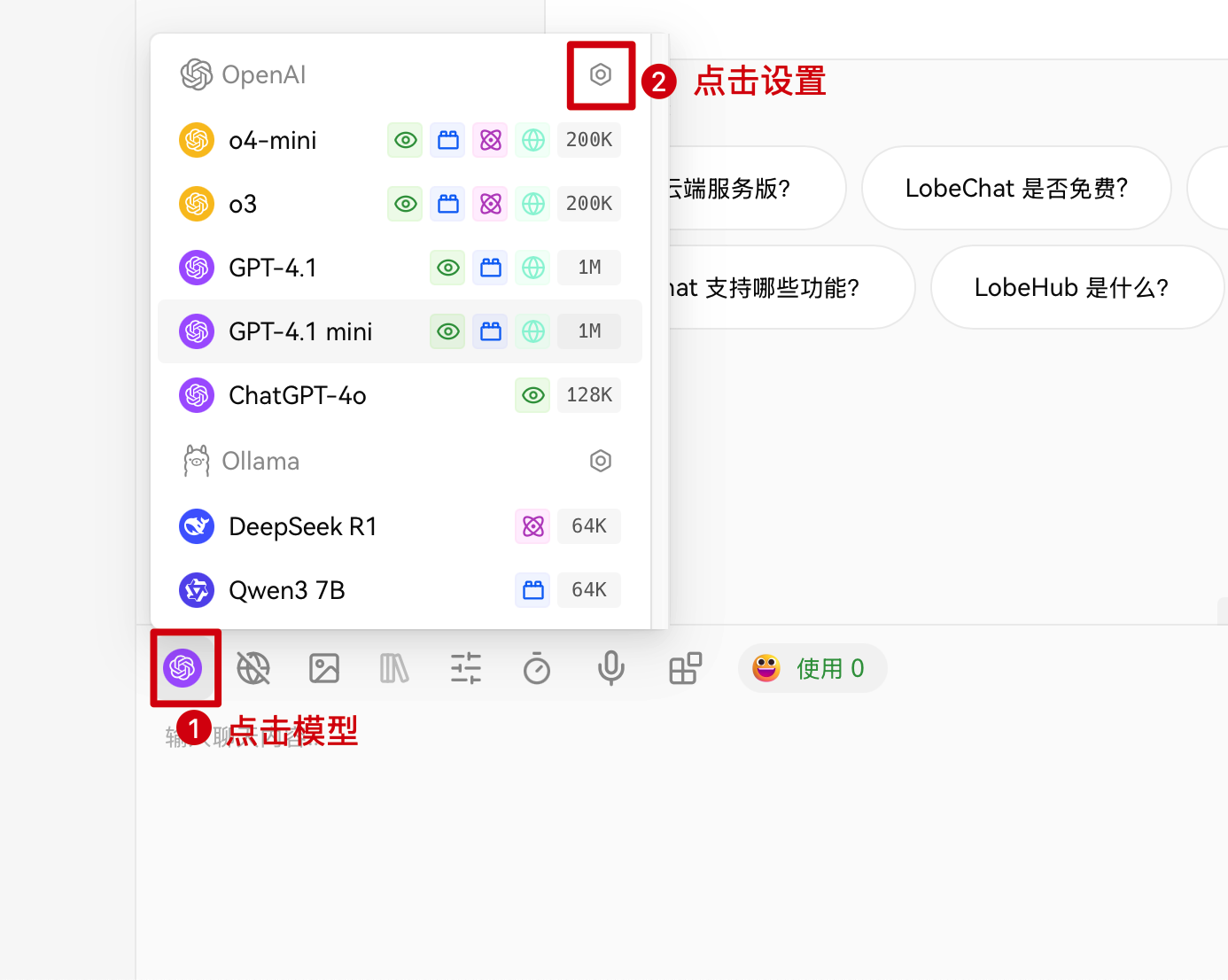
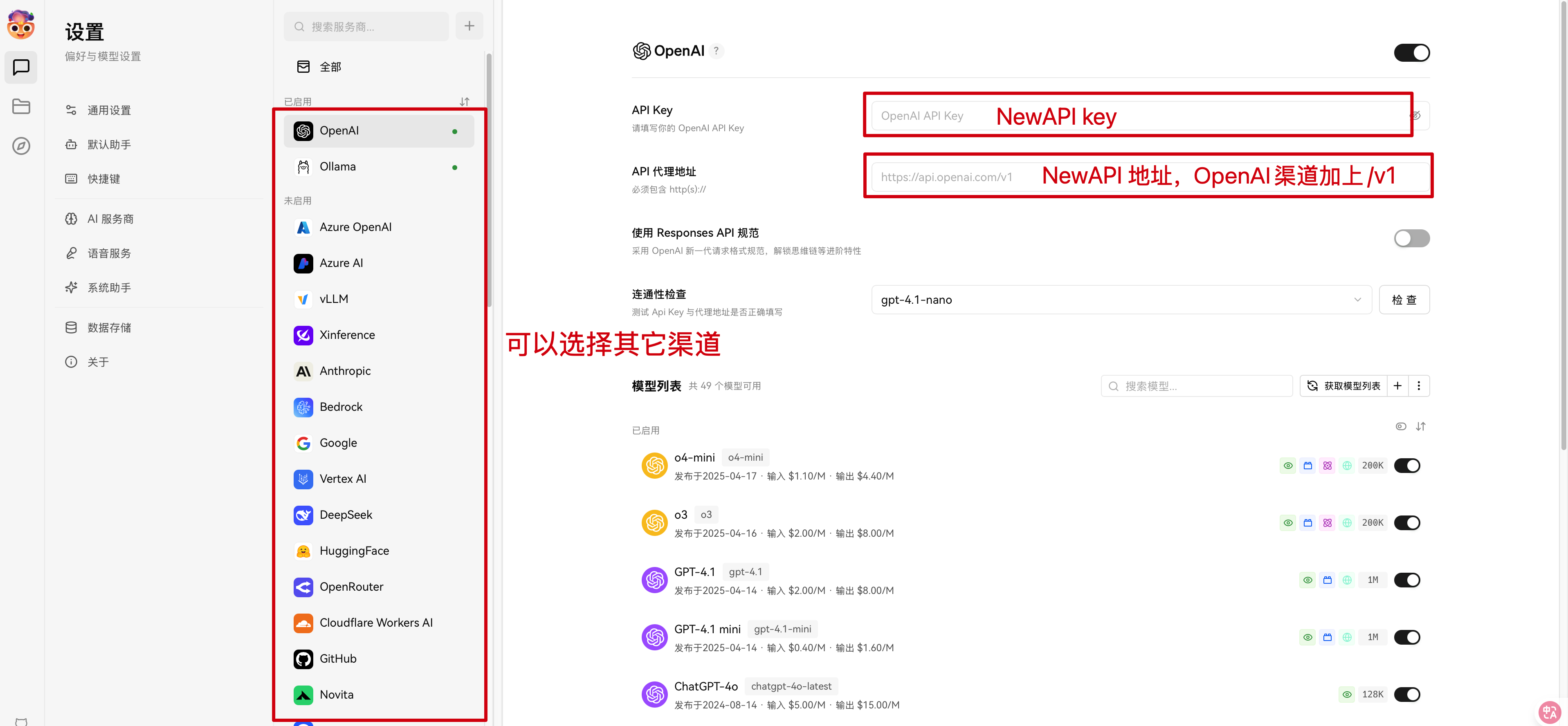
AI as Workspace¶
Info
AI as Workspace is an innovative way to integrate AI capabilities into your workspace. By deeply combining AI assistants with daily office work, collaboration, and knowledge management, users can process information more efficiently, automate repetitive tasks, and receive intelligent suggestions, thus improving overall work efficiency and experience.
Success
Supports one-click configuration import from New API.
AMA AskSky¶
Info
AMA AskSky is an intelligent Q&A assistant provided by NewAPI, supporting multi-turn conversations and complex question answering. Users can interact with AMA AskSky in natural language to obtain knowledge, technical support, or business consultation, improving communication efficiency and experience.
Warning
You need to install the AMA AskSky app first.
OpenCat¶
Info
OpenCat is an open-source, cross-platform AI chat client that supports access to various large language models. Users can interact with AI through a simple interface, suitable for daily communication, Q&A, and content creation. OpenCat supports multi-device sync and flexible configuration, making it ideal for both individuals and teams.
Warning
You need to install the OpenCat app first.